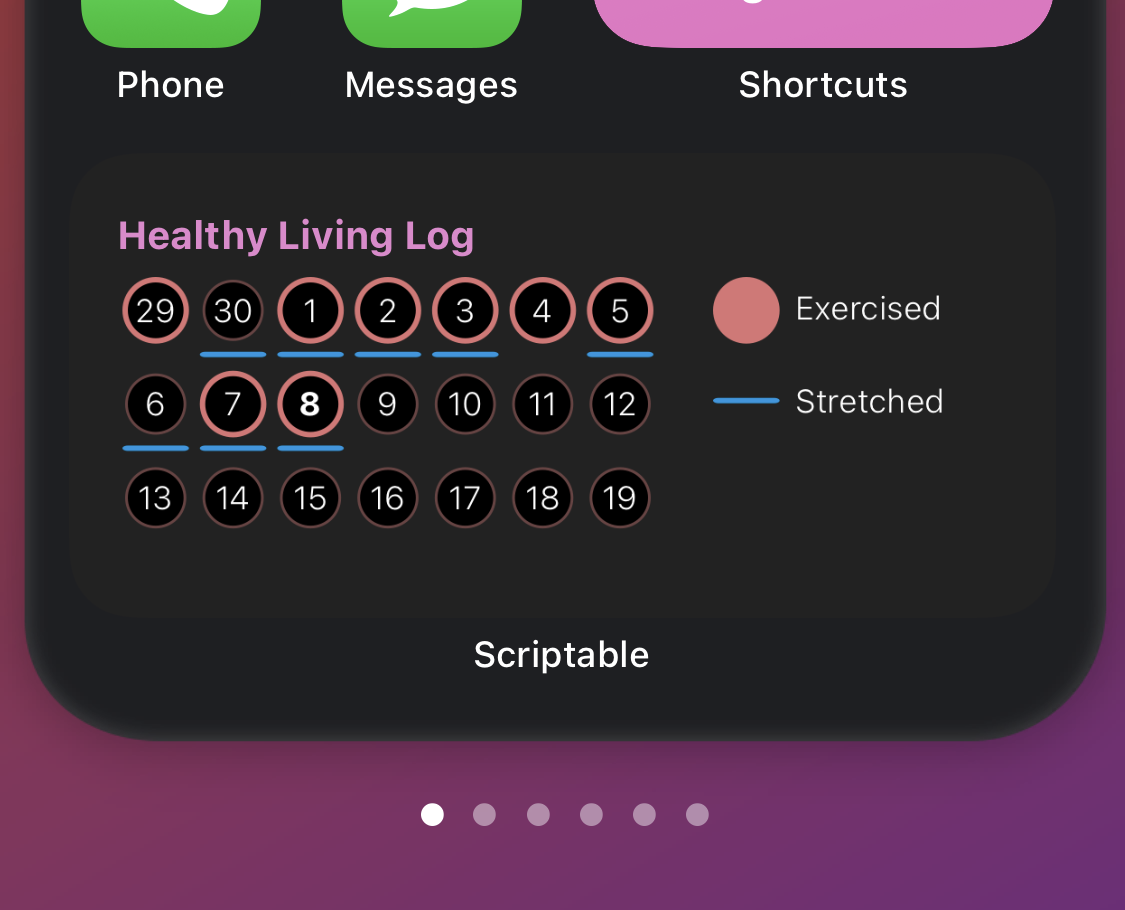
Building a Healthy Living Log with Scriptable
- 8 minsHealthy Living Log with Scriptable
A few weeks ago I tweeted about a healthy living widget and Shortcuts I put together with Scriptable. I got a quite a few messages asking how I made it so… here it is!
Just finished writing a baller widget and a bunch of shortcuts with @scriptableapp 👇
— Josh "Typo Maker" Holtz 💪🚀 (@joshdholtz) November 18, 2020
✅ Shortcuts to log when I exercise/stretch
✅ Persist data in iCloud
✅ Show in widget
✅ Auto text my friends at 10am if I exercised/stretched the previous day
Will probs blog about this 😎 pic.twitter.com/ZCk5rNQCFc
Backstory
I don’t think there has been a more important time to be aware of physical and mental health. I’ve struggled most of this year to find ways of motivating myself, recording my successes, and finding ways to hold myself accountable. This hasn’t been to much of an issue in the past since I was able to leave my house to do fun physical activity but all of my workouts this year have had to be at home. It’s very easy keep sitting on the couch rather than getting up to do a home workout.
I thankfully have an awesome group of coworkers that have formed a goal accountability group with me. The four of us meet every two weeks to talk about how we did with our goals and receive input on how to improve. My goal has been physical and mental health so that improves both my work life and my personal life.
I don’t remember who brought this up in my group but my group members were willing to get daily notifications of my workout status from the day before. Not only would this motivate me and hold me accountable but my group members would also use this to motivate them with their goals. My first attempt at doing this was through todos in Basecamp. We had a Basecamp project for our accountability group so I created a new task for each day for two weeks that I would checkoff when I worked out. This ended up working but I wanted a solution that was easier to use, more visible on my phone, and not tied to our company Basecamp.
One of my group members told me to make an app but… I make too many of those and I didn’t want to really support one another one 😆 I’ve been really into Shortcuts and widgets as of recent so I wanted decided that is how I wanted to make this. I knew I could make a simple menu system and store persistent data in a file but I wanted something a little more polished.
I had luckily just discovered Scriptable and Data Jar by Simon. Scriptable allows you you to automate and create custom widgets on iOS with Javascript and Shortcuts. Data Jar is a generic data storage for Shortcut. I knew I could just both of these to make what I wanted.
Here is my current implementation… 😈
Demo
There are three parts to this.
- Widget - displays a calendar-ish UI of days I exercised and stretched
- Logging Shortcut - menu shortcut that that store data and refreshes widget
- Automated Accountability Text - automated shortcut to text my coworkers whether I achieved my goals or not from the previous day
Widget
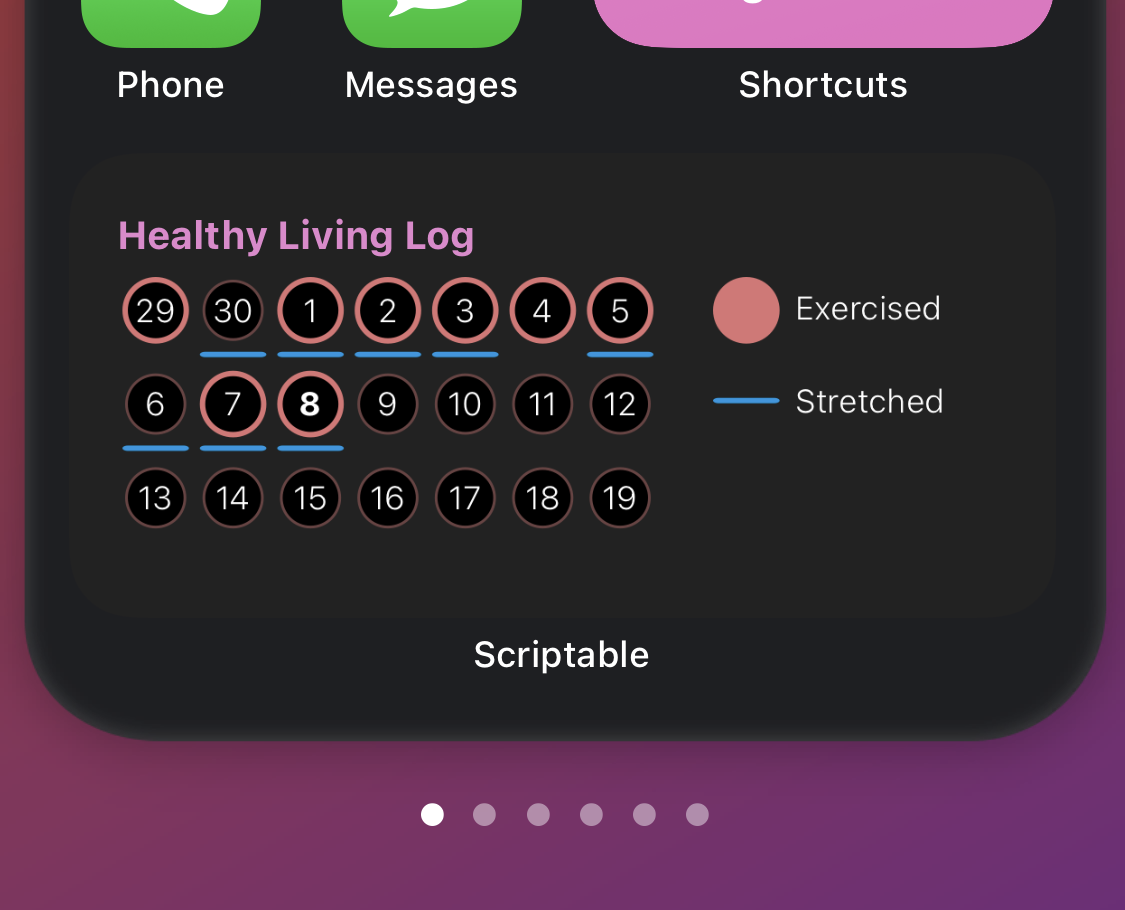
Logging Shortcut
Automated Accountability Text
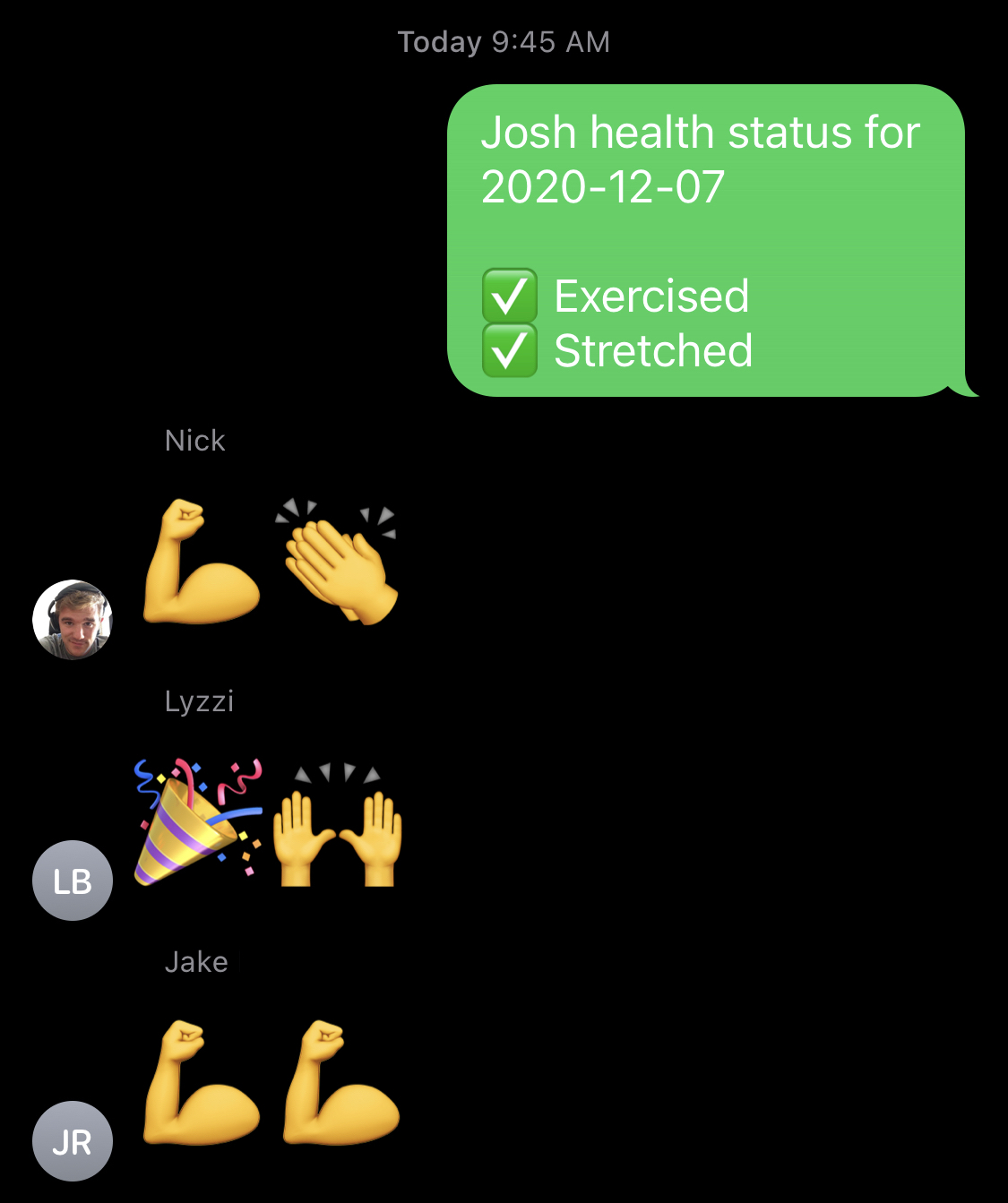
Implementation with Scriptable and Data Jar
I went through a lot of different implementations of this. My first version had four scripts and three shortcuts. It worked but I was not happy with it. I now have one widget script, one shortcut for logging my health activities, and one shortcut that runs on an automation for sending my previous days activities to my coworkers.
My requirements for this were:
- Persistent data stored in iCloud with dates I’ve exercised and stretched
- Widget built from persistent data
- Automated shortcut for notifying coworkers/friends my statuses from previous day
Data Storage
That data format I’m storing looks like this:
{
"Exercise": {
"2020-12-07": "true"
},
"Stretching": {
"2020-12-06": "true",
"2020-12-07": "true"
}
}
Data Jar is my primary storage. It offers easy to shortcuts, viewing and editing of data in app, and syncing of data over iCloud. Both of my shortcuts fetch and update my data with Data Jar.
One of the problems I faced with using Data Jar was no Data Jar integration inside of Scriptable. I was thinking that Scriptable would have an API to fetch data from Data Jar but it does not 🤷♂️ That didn’t end up being too much of a problem though. In my Shortcut, I ended up passing the data from Data Jar into my Scriptable widget through a parameter. The Scriptable script will then cache that data passed in as a parameter and save it to Scriptable’s iCloud Drive. This cached data is only ever used as a read only by the widget.
Logging Shortcut
My logging shortcut is really just a series of menus that adds/updates values in a dictionary. That dictionary is then stored in Data Jar and passed as a parameter into the Scriptable Widget.
My Shortcut essentially looks like this:
- Logging shortcut reads and updates data with Data Jar
- Passes Data Jar data as a parameter into my widget script
- Widget script write data to a file in the Scriptable iCloud drive
- Widget UI is driven off of this file in the Scriptable iCloud drive
⚠ Due to some OS issues, the Scriptable widget needs to be opened in Scriptable to refresh. Widgets are struggling to refresh from Shortcuts.
Widget Script
Scriptable’s app and API is so so nice but my javascript is not 😛 My script coudl be improved in so many ways but it works for now. Below is the high level workflow along with a gist.
- Write data to iCloud Drive (if passed in from Shortcut)
- Reads data from iCloud Drive
- Draws previous week, current week, and next week
- Looks in exercise and stretching dictionaries for each day
- Draws salmon circle around day if exercised
- Draws blue line under day if stretched
⚠ This is ONLY designed for the medium widget right now because I made it for me and I’m lazy.
Feel free to suggest any updates/improvements! I’d be happy to incorporate and reshare 😁
Automated Accountability Shortcut
My accountability shortcut reads the values from Data Jar to see if I exercised and stretched the previous day and then send that in a text message to my coworkers.
There isn’t really much to it besides that 😇 You could easily change up the text part to an email or a tweet or whatever works best for you!
Final Thoughts and Future Plans
I’ve been using this for about four weeks now and I’m super happy with the results! The Shortcut is easy to use and the widget is better looking than I thought. The automated text that gets sent to my coworkers is working out great. There is not really an easy way for me to not send that it drives me to keep working out. That little bit of added peer pressure really does help 🙃
Although, the best part is that I just really had fun time using Scriptable 🙂 I knew Scriptable was something I would enjoy but I was slightly unsure what I could use it for and a little intimidated at how to start. It turns out… I had no reason to be intimidated. There are plenty of examples to reference for inspiration. The docs are in the editor and are very easy to use. Support is also just an email away and very responsive if you run into anything that weird!
I will definitely be keeping my healthy living log updated going forward. I’ll be modifying it to work for multiple widget sizes and track more/other things.
Feel free to tweet me at @joshdholtz if you have any questions or suggestions on what I’ve written!
I also want to give a big shoutout to Simon for making both Scriptable and Data Jar ❤ I’m so glad I could use these existing tools so that I didn’t have to start a new Xcode project to solve my problem 😉
