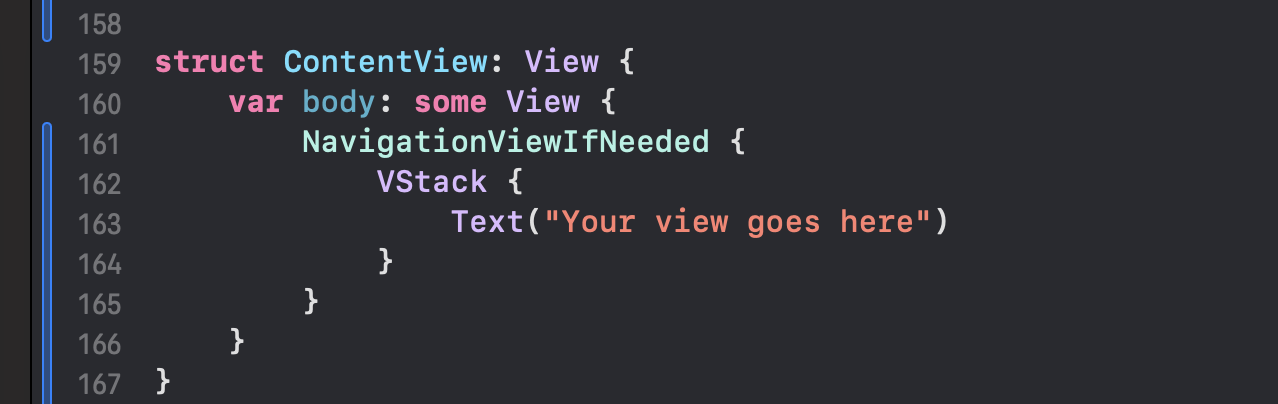
SwiftUI - Navigation View If Needed
- 12 minsTaps microphone
Is this thing on?
Okay wow, it’s been nearly 3 years since I last wrote a blog post. I would normaly say here that I’ve been meaning to write more blog posts but that would be a lie. I already get myself into too much trouble working on other things 😅
Are you new here? Wondering what those things are?
The projects I’ll be working on (but not limited to) are:
- Co-founder of Deep Dish Swift
- Lead maintainer of fastlane
- Engineer Manager of Monetization/Paywalls at RevenueCat
- Apps I’ve shipped
- Other Stuff
But besides that, I also have a family that I love to spend time with that takes priority over all of this.
You aren’t here for that though… you are here because you want to know the madness behind my “Navigation If Needed” SwiftUI view.
👉 BTW, click here to jump to the solution way way way way way way at the bottom.
The Problem
Okay, here is the problem I was running into.
I have a view that has a requirement to show a toolbar with some buttons on it. (See example below)
struct MyViewWithToolbar: View {
var body: some View {
VStack {
Text("This is not a Xib or Storyboard view")
}
.toolbar {
ToolbarItem(placement: .navigationBarTrailing) {
Button("Restore") {
// Restore the user's content
}
}
}
}
}
Looking at this view, it seems like the toolbar should be visible. However, a toolbar in SwiftUI will only show if the view is in a NavigationView or NavigationStack (which makes sense).
If I was making this view for some of my own apps, I’m 100% in control of the presentation logic so I would know whether I needed to wrap this view in a NavigationView or not.
However, I am making this view for a SDK and I don’t want the user to have to worry about this. I need MyViewWithToolbar to know if it should wrap itself in a NavigationView or not.
The Solution (that I wanted)
I wanted a nice, clean built-in solution to this problem. I was looking if SwiftUI had any way to detect if a view was in a navigation stack or not. Long story short, it doesn’t.
I scoured the web and asked all the AI chat friends that I’ve made and I couldn’t find any “nice” solutions to this. Some suggested to drop down into UIKit and inspect the view hierarchy. I didn’t want to do that. I was looking for a cleaner and pure SwiftUI solution.
The Discovery
After doing hours minutes of research, I concluded that the only pure SwiftUI implementation that could would know anything if a SwiftUI View was in a navigation controller was the .toolbar modifier… but not in the way I wanted. The .toolbar modifier adds the toolbar to a view BUT ONLY if its in a NavigationView or NavigationStack (as I mentioned before).
I started to wonder if I could use the .toolbar modifier as a detector of sorts. The toolbar content can take any view and views have a way to see if they appear so I thought I could use that to my advantage.
Attempt 1: Using onAppear
My first attempt was simple. I wanted to see if using .onAppear would work. I knew that the .toolbar would get conditionally added based on if the view is in a NavigationView or NavigationStack so I added a .onAppear to some content in the toolbar.
Summary… it didn’t work as I hoped. It turned out that the .toolbar would always call .onAppear for the content of the header no matter if it was in a NavigationView or not.
struct Attempt1View: View {
var body: some View {
Text("Something")
.toolbar {
ToolbarItem(placement: .navigationBarTrailing) {
Text("")
.onAppear {
// I want this to only appear if the view is in a navigation controller
print("Please work")
}
}
}
}
}
// Goal: I wanted "Please work" to print
// Result: It did print (yay)
struct InNavigationView: View {
var body: some View {
NavigationView {
Attempt1View()
}
}
}
// Goal: I wanted "Please work" NOT to print
// Result: It DID print (not yay)
struct NoInNavigationView: View {
var body: some View {
Attempt1View()
}
}
Attempt 2: Using @Environment(.isPresented)
.onAppear was a total lie. It actually isn’t when the view visually appears. I guess its when the view is in some sort of UI hierarchy (not a SwiftUI expert here so take this for what it’s worth).
I did some more Googling StackOverflowing AI-ing and I found I could detect if a view appeared by using the @Environment(\.isPresented) environment variable.
It turns out… this was exactly what I wanted. I ended up creating a navigation detector! 🥳 But like… one that would only tell me if it it detected a navigation view through a print statement 😛 But hey, I could build upon this.
First, here is the IShouldGoToBedView that could do the navigation detection.
struct IShouldGoToBedView: View {
@Environment(\.isPresented) private var isPresented
var body: some View {
Text("")
.onChange(of: isPresented) { _, isPresented in
if isPresented {
print("Please work")
}
}
}
}
struct Attempt2View: View {
var body: some View {
Text("Something")
.toolbar {
ToolbarItem(placement: .navigationBarTrailing) {
IShouldGoToBedView()
}
}
}
}
// Goal: I wanted "Please work" to print
// Result: It did print (yay)
struct InNavigationView: View {
var body: some View {
NavigationView {
Attempt2View()
}
}
}
// Goal: I wanted "Please work" NOT to print
// Result: It did NOT print (yay)
struct NoInNavigationView: View {
var body: some View {
Attempt2View()
}
}
The Solution (that I ended up with)
![]() Warning: This solution is a bit of a hack and I’m so proud of it. I’m sharing it because I didn’t see this solution anywhere else (probably for good reasons) but I think it’s a fun solution and could maybe be helpful to someone else.
Warning: This solution is a bit of a hack and I’m so proud of it. I’m sharing it because I didn’t see this solution anywhere else (probably for good reasons) but I think it’s a fun solution and could maybe be helpful to someone else.
Usage
struct ContentView: View {
var body: some View {
// This will conditionally add a NavigationView around MyViewWithToolbar if needed
NavigationViewIfNeeded {
MyViewWithToolbar()
}
}
}
Video Proof
Implementation
// This minimal view does a check if the view is visible rendered
struct ZeroFrameDetectionView: View {
@Environment(\.isPresented) private var isPresented
let didDetect: (Bool) -> Void
@State private var hasReported = false
var body: some View {
Rectangle()
.frame(width: 0, height: 0)
.onChange(of: isPresented) { newValue in
if newValue {
self.report(true)
}
}
.onAppear {
// Dispatch once after SwiftUI lay out
DispatchQueue.main.asyncAfter(deadline: .now() + 0.05) {
self.report(false)
}
}
}
private func report(_ value: Bool) {
guard !self.hasReported else { return }
self.hasReported = true
self.didDetect(value)
}
}
struct NavigationViewIfNeeded<Content: View>: View {
enum Status {
case unknown
case inNav
case notInNav
}
@State private var status: Status = .unknown
let content: Content
init(@ViewBuilder content: () -> Content) {
self.content = content()
}
var body: some View {
switch status {
case .unknown:
// This is where we wait for a (hopefully quick) response
// if the view is in a navigation view or not
Rectangle()
.frame(width: 0, height: 0)
.toolbar {
// Zero-sized detection view:
ZeroFrameDetectionView { isInNav in
// The first time we know the answer, store it
if status == .unknown {
status = isInNav ? .inNav : .notInNav
}
}
}
// If the view is in a navigation view, show the content directly
case .inNav:
content
.onAppear {
print("✅ IN Navigation")
}
// If the view is not in a navigation view, wrap it in a navigation
case .notInNav:
if #available(iOS 16.0, macOS 13.0, tvOS 16.0, watchOS 9.0, *) {
// Using NavigationStack is best generic solution if only need
// to show a toolbar
// NavigatonStack toolbars combine nicely in parent NavigationView
NavigationStack {
content
.onAppear {
print("❌ NOT IN Navigation")
}
}
} else {
NavigationView {
content
}
}
}
}
}
Full Test Suite (lol)
struct ContentView: View {
var body: some View {
NavigationView {
VStack {
NavigationViewIfNeeded {
Text("ewfawefaw")
.toolbar { // wont show without above ^^
Button(action: {
}) {
Text("Hey")
}
}
}
}
.toolbar {
Button(action: {
}) {
Text("And another")
}
}
}
}
}
The End
This is what it is. Code does what it does. There are guaranteed edge cases in this. The implementation of .toolbar and @Environment(\.isPresented) could change from underneith me.
But I enjoyed problem solving this and I’m don’t hate the solution. I’ve written worse code 🙃
Please let me know your thoughts on this. I’m curious if this is a good solution or if there is a better way to do this. But also PLEASE be nice 😊 As I’ve mentioned, I did this for fun, shared it for knowledge, and warned this is hacky.
That is all.
Love,
Josh
🍕 Also, please check if Deep Dish Swift if you want to attend a super fun, useful, and welcoming Swift and iOS conference! It’s being help April 27th to April 29th this year in Chicago, IL. It’s our third year and it’s going to be a good one!
